How to write productive to-do lists

Writing to-do lists is a helpful way to keep yourself on track with everything you have to do that day, week, or month. From tasks at work to picking up groceries on the way home – lists provide a simple structure and help you to arrange the environment around you.
But there’s one trick – the effectiveness of a to-do list depends on how you write it.
There’s no use in writing a to-do list if you don’t actually check off any of the items you need to get done. It’s easy to overestimate what you can accomplish and to write down every little errand and thing you should do, instead of focusing on priorities.
So instead of marking down endless items on a list and feeling overwhelmed with not getting anything done, try one of these to-do list techniques for more productive planning.
Want to get the most out of your time?
Try DeskTime for free!
Try free for 14 days · No credit card required.
By signing up, you agree to our terms and privacy policy.

1. Bullet Journaling
Bullet journaling is a to-do list system that allows you to divide and organize the types of tasks you write down, plan reminders ahead of time, keep track of events and ideas, and figure out which tasks you should abandon altogether.
Each item that you write down is identified with a different bullet. For example, an actionable item (eg. pick up dry cleaning) is identified with a simple dotted bullet (•), and events (eg. dad’s birthday party) are marked with an “o” bullet (◦). Extra symbols help further categorize list items – an asterisk (*) next to an item means that it’s a priority to-do.
Overall, bullet journaling is a highly efficient way of logging everyday tasks, events, and ideas. The great thing with this system is that it’s customizable. You can create additional indexes and organizers to plan out weeks and months ahead of time and make up your own symbols and bullets that you like. The downside, however, is that it’s a rather detailed journaling system and takes some getting used to.
2. Strikethru
Strikethru is a simple to-do list system that includes four sections to categorize your tasks in: the Live List, the Dump, the Vault, and the Calendar. Here’s what each of them means:
- The Live List is a typical to-do list that includes tasks you want to accomplish in a given day. The items in the list live on till you complete it.
- The Dump is a place for brainstorming and dumping all your to-do thoughts and ideas that you have not scheduled yet, but don’t want to forget.
- The Vault is where you keep your proper to-do lists for the different projects in your life.
- The Calendar is a slightly modified month-by-month calendar with space for monthly, weekly and daily to-dos.
Here’s how it works:
Strikethru can be used in conjunction with other productivity tools, like the Pomodoro Technique which means you work on a task for 25 minutes straight, then take a 5-minute break. Or if you’re trying to be your most productive self, try the 52-17 ratio of 52 minutes of work, followed by a 17-minute-long break. DeskTime has even implemented a Pomodoro timer in their time tracking app. So instead of working long hours, you can remember to take breaks to avoid burnouts. You can apply this method when working through tasks on your Live List each day.
3. The 1-3-5 rule
Supposedly, this simple method has helped plenty of people boost their productivity and get their overflowing to-do lists under control. The 1-3-5 rule works like this: on any day, you can choose one big thing, three medium things, and five small things to accomplish. Every day, you have to narrow down your to-do list to those nine items. If you need a little bit more flexibility, you can leave one medium and a couple of small tasks blank in case any unexpected tasks arise.
Here’s why this rule works:
Choosing a limited number of tasks per day will persuade you to evaluate how much work you can actually get done. There are only that many hours in a day, and you cannot plan to get an infinite number of things done.
To get started, create your own 1-3-5 to-do list in your notebook, or use this template on your computer or mobile devices.

Need the motivation to sort out your day?
Start using time management software!
4. The Pareto Principle
The Pareto Principle states that 80% of results come from 20% of causes. This distribution occurs in all sorts of aspects of life and business, and you can also apply it to your to-do lists.
Identify which of your tasks require the least amount of effort but yield the most results. Assign each task the following ratings:
- On a scale of 1-10, how much effort does this take?
- On a scale of 1-10, how impactful is it to get it done?
- On a scale of 1-5, what is the priority?
Start with the list of items that require minimal effort, but yield the most positive results. This ensures that you’re putting out the least amount of effort to get the most important stuff done. It’s working smartly and productively.
5. Steven Covey’s Priority Matrix concept
Not all tasks that you have to do are equal in importance, so organize by what is the most urgent and what can wait. Try Steven Covey’s Priority Matrix concept, and divide your to-do list into 4 quadrants:
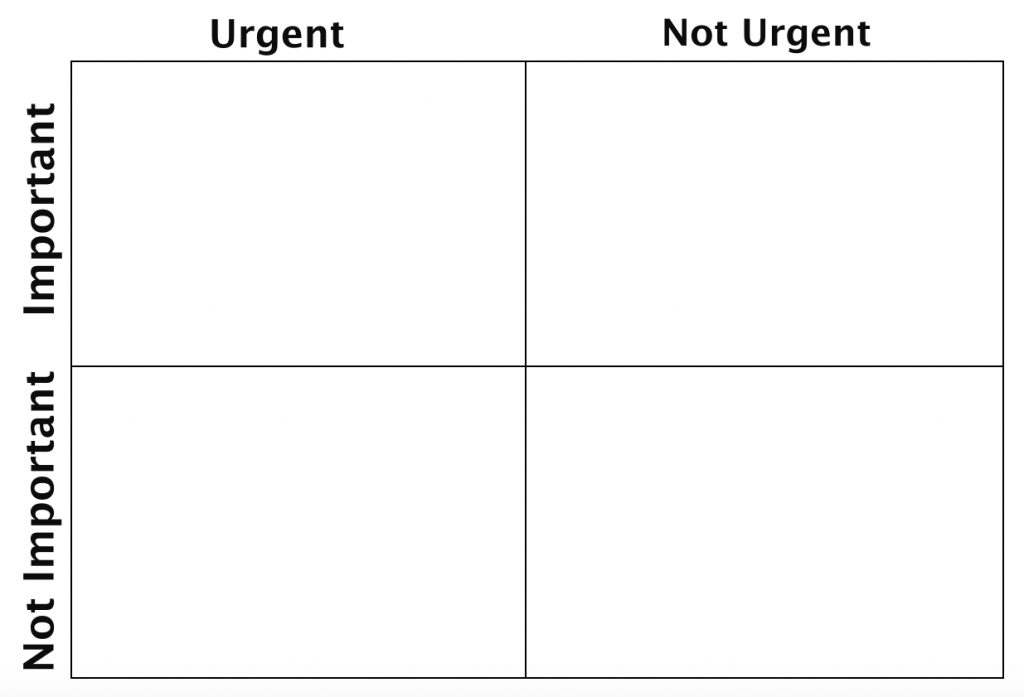
This helps you better visualize and prioritize everything you need to do. Start with the urgent and important tasks and work your way down. Do the not important, not urgent tasks if you have the time, but you know that the other quadrants have more priority.
6. Focus on smaller, actionable tasks
Avoid writing down broad, vague tasks – break everything down into more actionable items. For example, instead of marking down “Write a new blog post,” you could write “Finish outline of new blog post.” And when the outline is done, the next task could be “Write blog introduction,” and so forth until the blog post is done.
It’s less intimidating and easier to get started when you see smaller tasks instead of giant projects. And you’ll be less inclined to procrastinate if you have a list of actionable items that are easier to tackle.
7. Identify your most important tasks
Identify the 2 or 3 most important tasks on your list and focus on getting those done first. Everything else on the list is secondary – it would be nice to get to, but don’t stress if there’s no time. They serve more as reminders of unimportant things you’ll have to get done eventually.
If you want to streamline your list, you could even erase everything else that you didn’t mark as important. If you have a couple of tasks that are a priority, you shouldn’t do anything else until they’re done, so why bother having them on your list in the first place?
8. Create a DONE list
Simply put, the DONE list is a list of what you’ve accomplished during the day. It can be a simple collection of notes where you write down everything from sending out work emails to doing your laundry. Or you can subcategorize the DONE list by adding symbols and sorting the tasks into different areas of your life.
You probably might wonder – how can a list of the things you’ve already done help you with managing upcoming tasks?
The DONE list helps with stress management because it allows you to get a grasp of how much you actually get done during the day, giving you a sense of achievement. It also helps you notice things to be grateful for in your life and can be considered a form of memory keeping. By looking back at your week, you can monitor which days are more productive for you and what areas need improvement.
9. Use task management apps
Are you more of a mobile device person? Don’t worry, because there are plenty of tools and platforms online that can be used for organizing your daily workflow. These apps will help you stay in control of your tasks:

- Microsoft To Do. A cross-platform task manager that helps you tick off all your personal and professional to-dos.
- iDoneThis. A progress-tracking software that helps you track your own progress and stay in sync with your team.
- Todoist. A to-do list app that helps you keep track of everything – from project management to errands.
To do lists or not to do lists?
Writing or typing down everything you need to get done can help you remember and plan your days, but only if you’re strategic in the way you create your to-do lists. Don’t bombard yourself with every little detail. Take your time to figure out which to-do list technique makes you the most productive.
Maybe you have your own way of organizing your tasks and priorities? Let us know in the comment section below!
Did you find this article useful? Give it a clap!
Psst! You can clap more than once if you really loved it 🙂